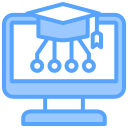Empowering Learning: Tech Solutions for Disabilities in Educational Settings
Why Accessible Tech Changes Everything
Maya, a ninth grader with low vision, started using a screen reader and well-described alt text. She went from quietly guessing at diagrams to leading group discussions, proving that a few thoughtful tools can change academic identity and classroom culture.
Why Accessible Tech Changes Everything
Across schools, educators report that accessible materials help not only students with disabilities, but also multilingual learners and students studying on mobile devices. When options expand—captions, transcripts, adjustable fonts—engagement rises and participation feels natural rather than exceptional.
Tools for Learners with Low Vision or Blindness
Screen readers thrive on logical headings, labeled buttons, and meaningful link text. When teachers export documents correctly and use built-in styles, navigation becomes predictable and fast. Comment with your best formatting tips to help colleagues save hours each term.
Tools for Learners with Low Vision or Blindness
Braille displays paired with note-taking apps enable quiet, accurate study. Students can review formulas, capture class notes, and export clean files. Share device models and settings that have worked, so others can choose dependable equipment with confidence and clarity.

Live Captioning and CART in the Classroom
When lecturers use microphones and reliable captioning, learners can keep up without straining. Real-time text supports note-taking and review. Share your campus workflow for requesting services, and we’ll compile a crowd-sourced starter kit others can adapt immediately.
Transcripts and Searchable Lecture Libraries
Accurate transcripts turn long recordings into skimmable knowledge. Students can search key terms, quote responsibly, and revisit complex sections. Subscribe to receive transcript quality checklists and tips for integrating searchable media into learning management systems.
Assistive Listening and Visual Redundancy
Induction loops, FM systems, and clear slides with minimal text reduce cognitive load. Instructors who narrate visual content and provide summaries help everyone. Comment with your favorite slide templates and we’ll feature community examples in a future showcase.
Mobility, Motor, and Executive Function Support
01
Switch controls, trackballs, eye tracking, and custom keymaps unlock precise navigation. Pairing them with keyboard shortcuts and macro tools reduces repetitive strain. Share your go-to shortcut lists, and we will publish a community bundle tailored for classrooms.
02
Modern dictation enables essays, lab reports, and quick brainstorming without fatigue. Clear microphone setup and training time improve accuracy. Subscribe for a setup guide, troubleshooting tips, and phrase libraries that help students express complex ideas fluently.
03
Visual timers, step-by-step task boards, and recurring reminders keep projects moving. When teachers provide granular milestones, motivation grows. Comment with your favorite task apps, and we will compile a cross-device shortlist aligned to classroom routines.
This is the heading
Lorem ipsum dolor sit amet, consectetur adipiscing elit. Ut elit tellus, luctus nec ullamcorper mattis, pulvinar dapibus leo.
This is the heading
Lorem ipsum dolor sit amet, consectetur adipiscing elit. Ut elit tellus, luctus nec ullamcorper mattis, pulvinar dapibus leo.
Universal Design for Learning in Real Courses
Accessible LMS Pages and Materials
Use headings, lists, descriptive links, and captioned media to make pages navigable. Provide downloadable alternatives in accessible formats. Subscribe for a week-by-week UDL checklist that maps small improvements to big accessibility wins.
Flexible Assessment Pathways
Offer choice: oral presentations, written essays, annotated slides, or project prototypes. Clear rubrics keep grading fair. Share an assignment you want to redesign, and we’ll feature a community brainstorming thread with practical, inclusive alternatives.
Feedback that Fuels Growth
Audio, text, and visual feedback give students multiple ways to understand next steps. Short, timely notes outperform long, late messages. Comment with your feedback workflow to help new teachers build supportive, accessible habits from day one.

Procurement with Accessibility in Mind
Evaluate platforms against recognized accessibility guidelines and test with real users before purchase. Document must-have features and plan for updates. Subscribe to receive a practical checklist you can adapt for your next technology review cycle.

Training that Sticks and Scales
Offer quick wins, role-based sessions, and office hours. Pair tech demos with classroom scenarios to cement learning. Share the workshops your staff wants most, and we’ll prioritize future tutorials to match authentic needs and campus timelines.

Privacy, Consent, and Student Dignity
Collect only essential data, clarify consent, and champion student choice. Accessibility should enhance independence, never expose sensitive information. Comment with policy questions, and we’ll invite experts for a Q&A series on ethical, inclusive adoption.