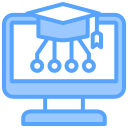Creating an Inclusive eLearning Experience through Technology
Assistive Technology Compatibility, Done Right
Test with NVDA, JAWS, and VoiceOver before launch. Use semantic HTML, ARIA landmarks, and meaningful headings. Verify reading order and alt text accuracy. Share your testing wins or roadblocks, and we’ll compile community tips for smoother accessibility QA.
Inclusive Multimedia and Visual Design
Use clear pacing, readable on-screen text, and caption-safe layouts. Offer playback speed controls and chapter markers. Pair videos with action-oriented summaries. Comment if you want our storyboard template optimized for captions and sign language windows.

Offline-first strategies
Provide downloadable, tagged PDFs, lightweight ePubs, and offline-capable progressive web apps. Sync progress when connectivity returns. If you’ve piloted offline SCORM or xAPI, share your lessons, and we’ll highlight approaches that worked under field conditions.
Low-bandwidth performance without losing richness
Use adaptive streaming, image compression, and lazy loading. Offer text-first alternatives and audio-only options. In a rural program, these changes cut load times by 70%. Comment if you want our performance checklist tailored for learning platforms.
Mobile accessibility beyond responsiveness
Design for thumb reach, large touch targets, and readable typography. Support zoom, orientation changes, and offline caching. Ask learners to test on their own devices. Post your device matrix, and we’ll suggest practical coverage improvements.

Assessment that Respects Different Ways of Showing Mastery
Offer multiple submission pathways
Let learners submit a short video, podcast, infographic, or essay aligned to the same rubric. This honors strengths while maintaining rigor. Share a rubric you’ve diversified, and we’ll help refine criteria for fairness and clarity.
Rethink time pressure and provide flexibility
Offer extended time, pauses, and low-stakes practice. Reduce anxiety with clear instructions and sample responses. Enable retakes for mastery. Tell us how you balance integrity and flexibility, and we’ll feature strategies other educators can adopt.
Feedback as a scaffold, not a verdict
Deliver actionable, encouraging feedback via text, audio, or short screencasts. Highlight strengths before gaps. Provide next steps and exemplars. Comment with your favorite feedback tools, and we’ll create a community-vetted shortlist for inclusive assessment.

Localization, Language, and Cultural Relevance
Use glossaries for key terminology, collaborate with in-context reviewers, and avoid idioms that don’t travel. Provide plain-language versions. Share a localization challenge you faced, and we’ll crowdsource solutions from practitioners across regions.
Audit your scenarios, names, and success stories to reflect diverse identities without stereotyping. Invite learners to contribute examples from their communities. Post a case you’re revising, and we’ll suggest inclusive angles to strengthen authenticity.
Use images that reflect varied abilities, ages, and backgrounds. Write alt text describing function, not assumptions. Avoid gendered defaults in avatars. Share your favorite inclusive image libraries, and we’ll compile a living resource for the community.

Community, Belonging, and Support Systems
Publish a clear code of conduct, model inclusive language, and moderate constructively. Encourage quieter voices with guided prompts. Tell us how you nurture respectful debate online, and we’ll share facilitation scripts you can adapt immediately.