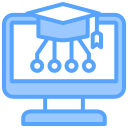Accessible Content Production Workflow
Craft pages with meaningful heading levels, lists, and table headers. Keep reading order logical and avoid skipping heading levels. Templates and checklists help teams stay consistent. Want our structure starter kit? Subscribe and we will send the link.
Accessible Content Production Workflow
Write concise, purpose-driven alt text. For complex charts, include data tables and long descriptions. Use colorblind-safe palettes and patterns, not color alone, to convey meaning. Share one example of improved alt text from your materials to inspire others.