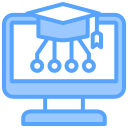Top Assistive Technologies for Inclusive Classrooms
Why Assistive Technology Transforms Inclusion
From Barriers to Bridges
In many classrooms, barriers are invisible: tiny text, fast instructions, or noisy rooms. Assistive technology transforms these into bridges, helping students engage, show what they know, and grow with dignity and independence.


Evidence and Everyday Impact
Research aligned with Universal Design for Learning shows flexible tools help everyone, not only students with accommodations. Teachers report better participation, clearer feedback loops, and stronger persistence when assistive supports become part of everyday learning.

Speech-to-Text: Let Ideas Flow
Dictation lets students capture thoughts without the bottleneck of handwriting or typing. It supports brainstorming, drafting, and reflection, helping learners focus on meaning first, mechanics later, while reducing fatigue and frustration.

Text-to-Speech: Reading with Ears and Eyes
Text-to-speech pairs highlighted text with natural audio, improving decoding, stamina, and comprehension. Students can re-listen to tricky paragraphs, annotate as they go, and build independence during homework, stations, and assessments.
Vision Supports: Screen Readers, Magnification, and Captions
01
Screen Readers and Keyboard Navigation
Screen readers convert text and structure into spoken guidance. When documents are properly tagged and headings are clear, learners can skim, search, and jump efficiently, reducing cognitive load and saving time.
02
Magnification and Contrast that Reduce Strain
Magnifiers, high-contrast modes, and larger pointers help students track text, locate controls, and reduce eye strain. Simple settings can unlock endurance, especially during long readings, multimedia projects, or exam preparation.
03
Live Captions Help Everyone
Captions support deaf and hard-of-hearing students, language learners, and anyone in noisy classrooms. They improve note accuracy, reinforce vocabulary, and make teacher modeling easier to follow. Try, reflect, and share results.
Executive Function Aids: Organization, Focus, and Follow-Through
Timers that visibly show time passing reduce anxiety and boost pacing. Combine them with chunked tasks and checkpoints, so learners see progress, recalibrate effort, and request feedback before deadlines.
Executive Function Aids: Organization, Focus, and Follow-Through
Calendars, color-coding, and recurring reminders create reliable routines. Attach rubrics, sample work, and audio notes so expectations are clear. Invite students to personalize systems and report what truly helps them stay on track.

Math and STEM Accessibility

Math-to-speech, structured expressions, and alt-text for formulas make algebra and calculus navigable. When equations are encoded properly, learners can explore steps, verify operations, and build confidence in complex problem solving.
Symbol-Based Expression
Robust symbol vocabularies help learners combine ideas, not just request needs. Model usage during lessons, and give wait time. Peers can mirror responses, normalizing AAC as a legitimate, respected academic language.
Access Methods that Fit the Student
Eye-gaze, switches, and partner-assisted scanning offer tailored entry points. Conduct trials, observe fatigue, and adjust mountings. Celebrate small wins, and invite families to share strategies that work at home.
Social Stories and Classroom Inclusion
Social stories prepare students for routines and transitions. Pair them with visual supports and peer buddies. Ask readers to contribute story templates they’ve refined, helping others welcome new communicators confidently.
Multilingual and Literacy Supports
Layered Language Supports
Picture dictionaries, translation with teacher-curated glossaries, and read-along transcripts reduce barriers without erasing challenge. Invite students to annotate in both languages, building bridges between concepts and identities.

Building a Sustainable Assistive Tech Culture
Pilot one tool, collect feedback, and refine routines before scaling. Use a Universal Design for Learning lens: options for engagement, representation, and action. Share your starter checklists with our community.
Create assistive tech ambassador roles. Students can demo settings, mentor peers, and author mini-guides. This builds ownership, reduces stigma, and keeps solutions grounded in authentic learner experience.
Protect data, explain choices, and obtain informed consent. Keep accessibility features on by default, not hidden. Invite questions in the comments, and subscribe for templates that clarify responsibilities and communication.